Reports
Make faster, data-driven maintenance choices with AppWork’s real-time dashboards; built by decision-makers to help your daily decision making.
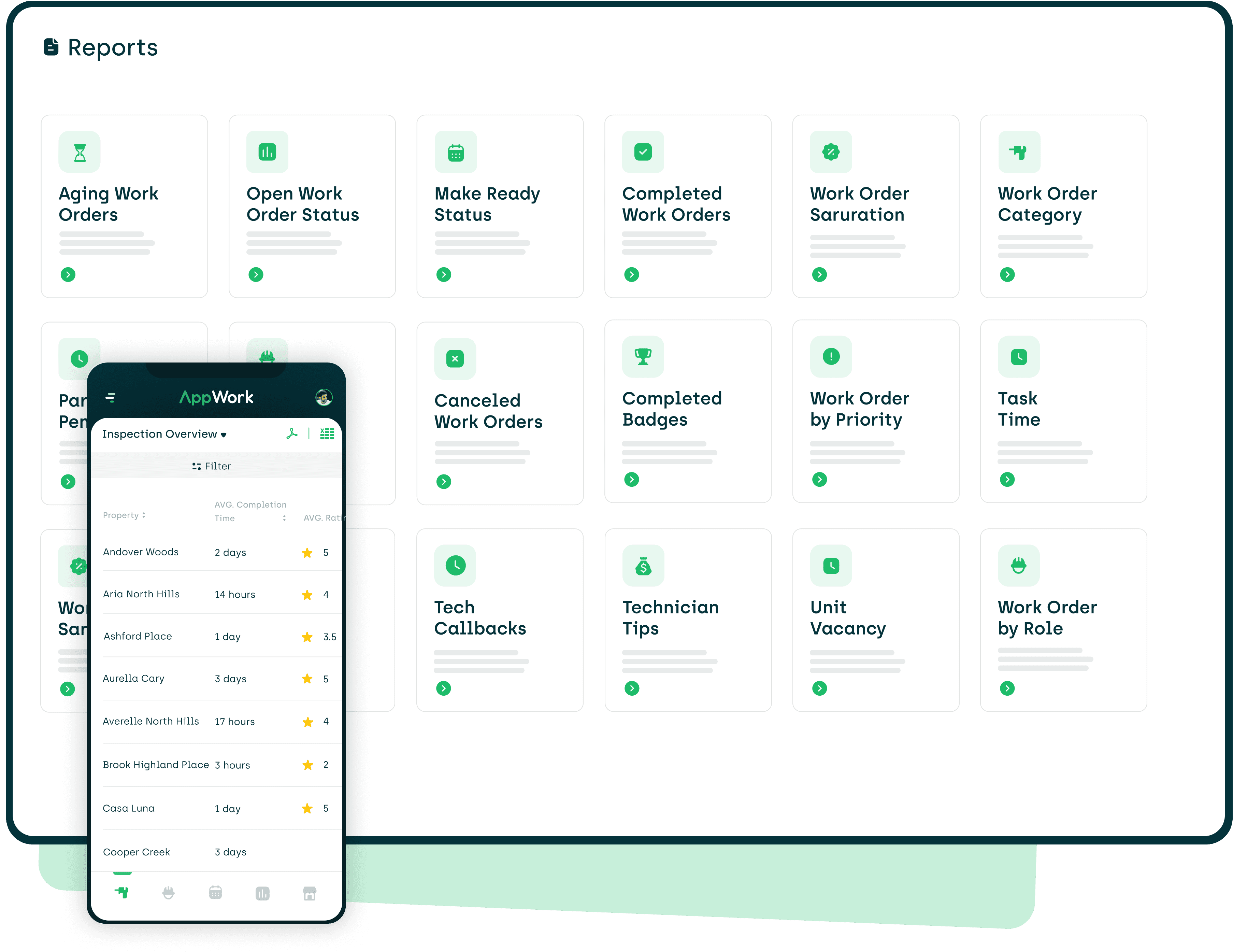
Improved Maintenance
Compare different properties, statuses, categories and more to find areas that are not up to standard so you can improve in those areas.
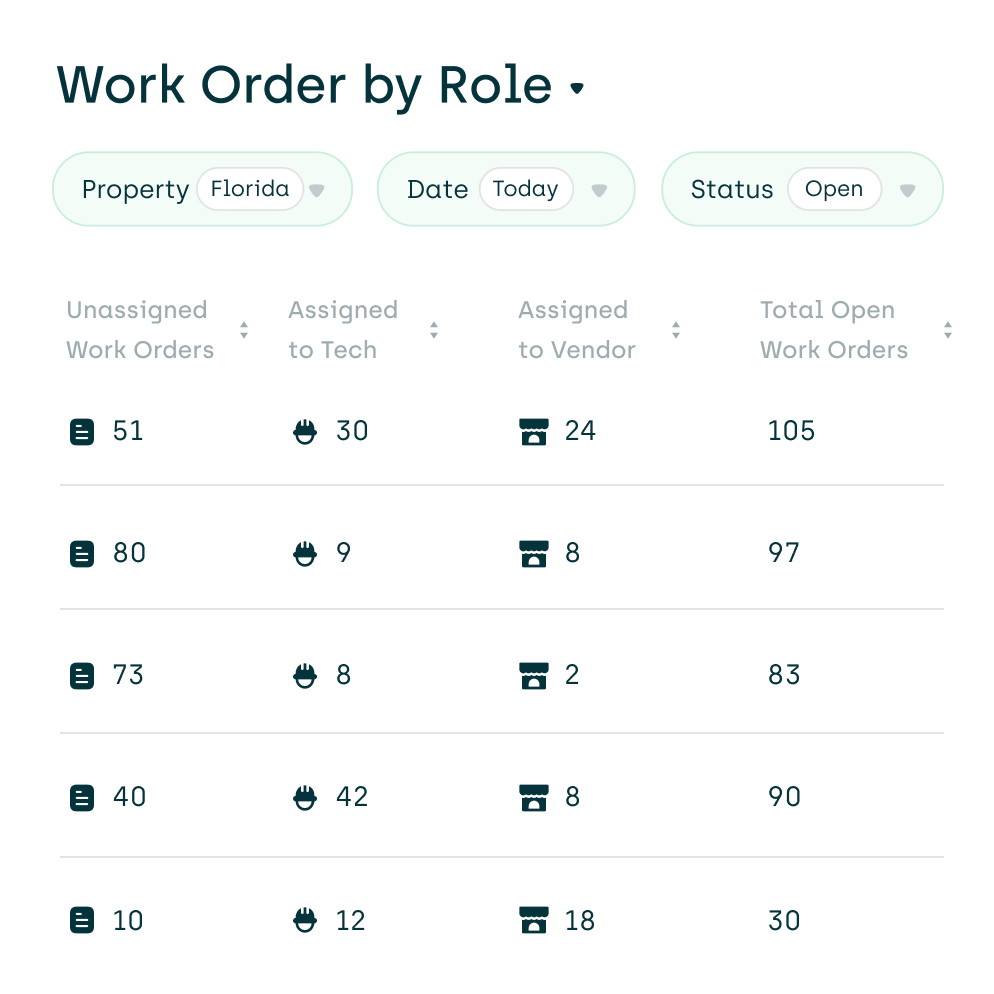
With our property filter, easily track data for one property, or compare data on a regional and portfolio level
Quick and informative view of overall property performance with recent stats to gain a broader understanding
Clear, easy-to-read data with detailed and summary reports
Share knowledge easily by exporting and downloading custom reports
AppWork's daily insight reports will help you see exactly what's happening (or not happening)
for each of your properties.
Aging Work Orders
Shows the age of open work orders: 30+ days, 8-29 days, 2-7 days, and less than one day.
Open Work Order Status
Shows the total number of open work orders and whether they are assigned vs unassigned.
Make Ready Status
Breakdown of vacant units by status: on notice, vacant, vacant ready, and vacant not ready.
Completed Work Orders
See completed work orders from a specified time.
Work Orders Saturation
Shows the current open work orders divided by the number of units in the property.
Work Orders Category
Breakdown of open and completed work orders by category.
Parts Pending
Details the open work orders awaiting parts and which parts are needed
Work Orders by Role
Shows the open and completed work orders and whether they are assigned to a tech vs vendor.
Canceled Work Orders
Details the person who canceled the work order, when, and why.
Work Orders by Priority
Shows the current open work orders divided into three statuses: regular, emergency, and violation.
Unit Vacancies
Details vacant units and shows the number of days empty plus progress on the turnover.
Tech Callbacks
Shows the percentage of work orders reopened, broken down by technician.
Technician Tips
Details the total amount of tips earned by each technician within a set period.
See Reports in Action for Free





