Product Features
A software solution built by property managers for property managers. We build features based on your feedback and real-world needs.
AB 2801
Compliance
Automate compliance with AB 2801 using specially designed features and comprehensive reports.
AB 2801
Module

Inspections on Make Ready Board
Track, assign, and view inspections directly from your make ready board with new inspection columns.
AB 2801
Feature
Inspections Enhancements
Filter inspections by template for clearer progress tracking.
AB 2801
Feature
Actionable Analytics
Turn data into directives with real-time and in-depth analytics.
Analytics
Module
Real-Time Data
Check out real-time data about open work orders and the completion rate.
Analytics
Feature
Dashboard for Quick Overview
Get a quick view of overall property performance with stats from the last 30 days.
Analytics
Feature
Easily Filter by Date
With our date filter on the dashboard, you can take a step back and look at the bigger picture to gain a broader understanding and make informed decisions.
Analytics
Feature
Spot Trends with a Glance
Instantly see if stats are trending up or down with a 30-day comparisons.
Analytics
Feature
Navigate Analytics with Ease
All of the data is organized into tabs for easy navigation and reading.
Analytics
Feature
Property Filter
With our property filter, easily track data for one property, or compare data on a regional and portfolio level on our analytics dashboard.
Analytics
Feature
Compare KPIs
Compare KPIs with a quick snapshot of the current period versus the previous week, month, or year on our analytics dashboard.
Analytics
Feature
Data Visualization
Our analytics dashboard has clear, easy-to-read data visualization with detailed polychromatic charts and graphs.
Analytics
Feature
Compare Technicians
You can compare technicians side-by-side from one or more properties.
Analytics
Feature
Forecasting for Decisions
Use our analytics to forecast and schedule overall maintenance needs.
Analytics
Feature
Daily Insights Report
Automatically push important data to stakeholders and managers every day.
Analytics
Feature
Review Statistics
With one glance at our daily insights report you can see statistics like "Average Make Ready Completion Time" and work order "Saturation".
Analytics
Feature
Automated Notes
Our daily insights reports include automated notes about technicians missing work or having no work orders assigned.
Analytics
Feature
Data-Driven Insights
Our daily insights report provides data-driven insights for prioritizing the next day's tasks.
Analytics
Feature
Customizable Reports
On our analytics dashboard you can build customize reports to maximize management and strategic growth.
Analytics
Feature
Cloud-Based Storage
Built-in, cloud-based security for data, reports, and analytics.
Analytics
Feature
Digital Make Ready Board
A collaborative, cloud-based make ready board to help decrease turnover times and reduce vacancy loss.
Make Ready
Module
Calendar View
See the number of move-ins, move-outs, and work orders for each day of the month. This view provides quick insights into scheduling and workloads.
Make Ready
Feature
Daily Turnover Update
The admin app will send a daily email showing a list of ready units and their move-in date.
Make Ready
Feature
Dynamic Make Ready Filters
Refine your make ready board to display only the units you need. Filter by floor plan, tagged units, or move-in/move-out dates for a focused and efficient workflow. These precise filters help you quickly find and manage the exact units relevant to your tasks.
Make Ready
Feature
Modernize Turnovers
Stop working on a whiteboard and start working on a digital, cloud-based make ready board.
Make Ready
Feature
Customize Columns
Add, show, and hide the columns you want on the make ready board.
Make Ready
Feature
Automate Busy Work
Vacant units are automatically added to the make ready board.
Make Ready
Feature
Improve Communications
Updates and added comments automatically sync and update between the admin app and mobile tech app.
Make Ready
Feature
Improve Tracking
Our software creates timestamps automatically for every comment or photo for better tracking and history.
Make Ready
Feature
Plan Future Turnovers
Keep tabs on upcoming move-outs for better preparation and timely turnovers.
Make Ready
Feature
Improved Scheduling
Schedule and assign make ready tasks (for both technicians and vendors) in advanced for smoother transitions.
Make Ready
Feature
Polychromatic Visuals
Color code assignments to differentiate between on-site technicians and third-party vendors.
Make Ready
Feature
Real-Time Updates
Track and manage the progress of on-site turnover teams with real-time updates.
Make Ready
Feature
Manage Vendors Easily
Improve your third-party vendor management with automatic and timely updates.
Make Ready
Feature
Track Completion Times
Increase technician and vendor accountability with insights about completion times.
Make Ready
Feature
Track Productivity
See exactly how many make ready tasks each technician or vendor completed for each turnover.
Make Ready
Feature
Responsive Turnovers
Manage the make ready board from anywhere and on any device.
Make Ready
Feature
Helps Reduce Vacancies
Instant, accurate, and accessible data reduces vacancy loss with faster turnover times.
Make Ready
Feature
Comprehensive Search
You can search for units on the make-ready board, making it even easier to use and find the information you need.
Make Ready
Feature
Make Ready Timeline
Use our make ready timeline for full visibility of a unit turnover and a different way to manage the make ready board.
Make Ready
Feature
Upload Pictures and Videos
You can easily add photos and videos to make ready tasks for better documentation.
Make Ready
Feature
Share Information
It's easy to print and export a make ready card with all the info for each unit turnover.
Make Ready
Feature
Upload Photos in Bulk
You can upload multiple images simultaneously to make ready tasks.
Make Ready
Feature
Incident Reports
Create thorough documentation on the spot. Store reports digitally for easy access and searching.
Incident Reports
Module
Team Collaboration
Share, discuss, and make team decisions in real-time.
Incident Reports
Feature
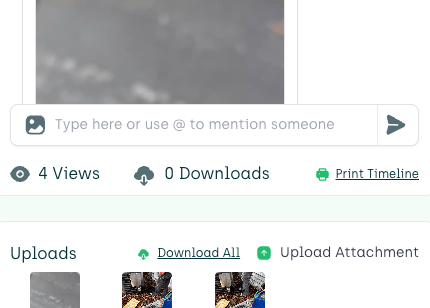
Engagement Metrics
Know who's involved and how often your reports are viewed.
Incident Reports
Feature
Incident Timeline
Track every step and update in one unified timeline.
Incident Reports
Feature
Easy to Download
Download incident reports with the click of a button.
Incident Reports
Feature
Upload Media and Documents
Attach pictures, videos, witness statements, police reports, and more.
Incident Reports
Feature
Fast Reporting
Capture crucial information within the first 24 hours.
Incident Reports
Feature
Automatically Populated Fields
We've used existing system data to auto-populate fields for you.
Incident Reports
Feature
Stay On Top of Situations
Custom notifications keep everyone informed and aligned.
Incident Reports
Feature
Improved Compliance
Have every detail available in searchable, cloud-based storage.
Incident Reports
Feature
Incident Tracking
Get insights into the causes of incidents with the collection of valuable data.
Incident Reports
Feature
Mitigate Risk
Arm yourself with a documented history of what transpired.
Incident Reports
Feature
User-Friendly Interface
The intuitive user interface makes reporting incidents easier than ever before.
Incident Reports
Feature
Insight Reports
Get a concise daily, weekly, and monthly snapshot of your operations and team performance.
Insight Reports
Module
Actionable Insights
These action items enable you to make data-driven decisions.
Insight Reports
Feature
Quickly Share
Export reports with the click or tap of a button.
Insight Reports
Feature
Email Convenience
We send the reports directly to your inbox so you don’t miss seeing your data.
Insight Reports
Feature
Stored in the Cloud
Data stays secure and easily searchable for reference.
Insight Reports
Feature
Automated Advice
We use AI to generate human-friendly directives.
Insight Reports
Feature
Critical KPIs at a Glance
See information about work orders, callbacks, vacancies, and more.
Insight Reports
Feature
Advanced Algorithms
A machine learning model sorts and analyzes your data.
Insight Reports
Feature
Concise Snapshots
Get quick overviews of your team, units, and property.
Insight Reports
Feature
Discover Deviations
Understand the factors impacting performance and operations.
Insight Reports
Feature
Identify Pain Points
Quickly and easily find the issues needing immediate attention.
Insight Reports
Feature
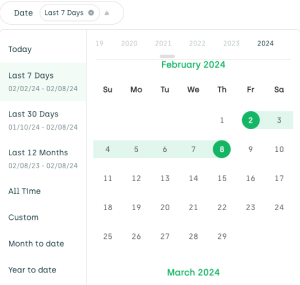
Sophisticated Date Filters
Easily find the reports from any period.
Insight Reports
Feature
Daily, Weekly, & Monthly Reports
Track trends by week or month.
Insight Reports
Feature
Customize the Time Generated
Choose when you want the reports generated.
Insight Reports
Feature
Highlight Accomplishments
Know when your team hits a goal and deserves praise.
Insight Reports
Feature
Inspections
Create and complete inspections with ease. It comes with an intuitive and easy-to-use interface.
Inspections
Module
Actionable Insights
Easily check the status and progress of each inspection to identify issues quickly and create new work orders.
Inspections
Feature
Simple to Share
Export any and all inspections to a PDF or CSV format.
Inspections
Feature
Fully Customizable
Create templates with unique specifications for every type of inspection.
Inspections
Feature
Mobile Friendly
Create new inspections on any device and complete them with a mobile phone. The information automatically syncs across all platforms.
Inspections
Feature
Improved Compliance
Document comments, photos, and videos with timestamps for a complete inspection history that automatically syncs with a cloud-based database.
Inspections
Feature
More Data Points
Improve your reports and analytics with new inspection-based data points. Maximize the visibility of property performance.
Inspections
Feature
Pre-Built Templates
We offer four pre-built templates for your convenience: Move In, Lighting, Unit Fire Sprinkler, and Move Out.
Inspections
Feature
Best-In-Class Usability
We designed our inspections module for ease of use. Any team member can create and complete an inspection with no prior training.
Inspections
Feature
Easy Standardization
Stop comparing apples to oranges! Using templates ensures that every inspection property-wide is comparable.
Inspections
Feature
Upload Videos
You can easily upload a video file to any inspection, improving your overall documentation.
Inspections
Feature
Bulk Uploads
You can upload multiple images simultaneously to inspection tasks.
Inspections
Feature
Blank Template
A blank inspections template is available. It’s great for property and unit inspections, allowing you to create and document your inspections, assign them to someone, and track progress!
Inspections
Feature
Bulk Assign Inspections
Easily assign multiple inspections to a single person with a few clicks. Use checkboxes to select open inspections, assign them, and you’re done—streamlining your workflow like never before.
Inspections
Feature

Auto-Generated Inspections
Generate inspections based on resident move-in and move-out dates!
Inspections
Feature

Create and add tags to individual inspection items.
Create and add tags for inspection items. These tags will automatically apply to the work order after converting the inspection items into work orders.
Inspections
Feature
Purchase Orders
Request and approve purchase orders with ease. Includes detailed analytics and notifications.
Purchase Orders
Module
Improved Visibility
From request to approval, keep a detailed history for greater transparency.
Purchase Orders
Feature
Responsive Approvals
Approve purchase orders with your mobile device, desktop app, or email.
Purchase Orders
Feature
Full Audit Trail
Mitigate compliance and legal issues with an electronic trail of every purchase.
Purchase Orders
Feature
Track Approvals
The approval log shows pending approvals and approvals with a time and date stamp.
Purchase Orders
Feature
Electronic Nudges
Send an alert when you’re waiting on someone’s approval.
Purchase Orders
Feature
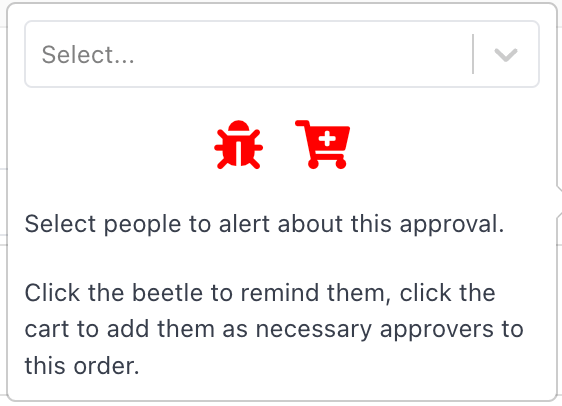
Intuitive Interface
Large icons and detailed descriptions make using this module a breeze.
Purchase Orders
Feature
Easy Filtering
Filter purchase orders by search term, property name, and date range.
Purchase Orders
Feature
Simplify Approval Workflows
Instead of running around for approvals, and asking the wrong people, AppWork automates requests and sends only to the necessary approvers.
Purchase Orders
Feature
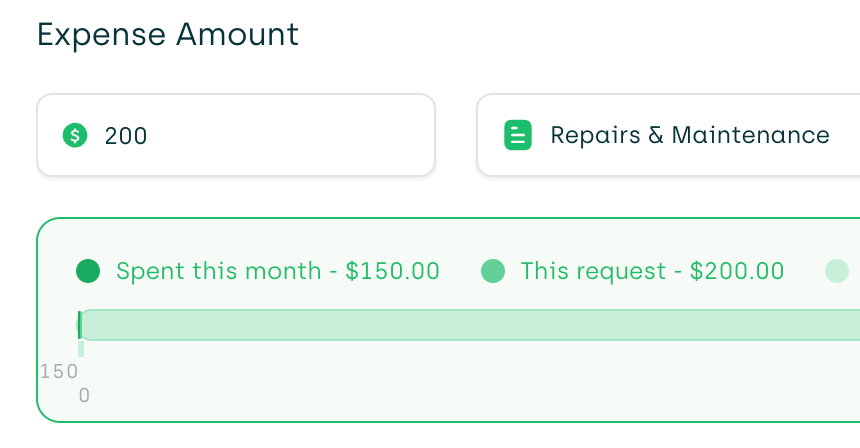
Budget Guidelines
When creating a new purchase order, see real-time spending against your monthly budget.
Purchase Orders
Feature
Organized by Status
Broken down into tabs on the dashboard: Approved, Pending, Declined, and Invoiced.
Purchase Orders
Feature
See Your POs Easily
See all the purchase orders you created with one tap by selecting the “Mine” tab.
Purchase Orders
Feature
Simple Sorting
Sort ascending or descending by any column: Vendor, Requestor, Date, Unit, PO Number, Category, and Amount.
Purchase Orders
Feature
Export and Share Data
Save relevant data as a PDF or spreadsheet. Filter and sort data beforehand for custom reports.
Purchase Orders
Feature
Pinpoint Expenses
Breakdown purchase orders by each unit to identify billback costs if necessary.
Purchase Orders
Feature
Reports
View, generate, and export reports with a couple of taps from any device.
Reports
Module
New filter to the Response Time Report
New filter to the Response Time Report now see all open work orders regardless of date range
Reports
Feature
Aging Work Orders
A report that shows the age of open work orders: 30+ days, 8-29 days, 2-7 days, and less than one day.
Reports
Feature
Open Work Order Status
A report that shows the total number of open work orders and whether they are assigned vs unassigned.
Reports
Feature
Make Ready Status
A report showing the breakdown of vacant units by status: on notice, vacant, vacant ready, and vacant not ready.
Reports
Feature
Completed Work Orders
See completed work orders from a specified time.
Reports
Feature
Work Order Saturation
A report that shows the current open work orders divided by the number of units in the property.
Reports
Feature
Work Order Category
A report that breaks down open and completed work orders by category.
Reports
Feature
Parts Pending
A report that details the open work orders awaiting parts and which parts are needed.
Reports
Feature
Work Order by Role
A report that shows the open and completed work orders and whether they are assigned to a tech vs vendor.
Reports
Feature
Canceled Work Orders
A report that details the person who canceled the work order, when, and why.
Reports
Feature
Technician App
A special app for your technicians to help increase operational efficiencies.
Technician App
Module
Easy Technician Login
Your technicians can login easily with a QR code. They stayed logged in even if they close the app.
Technician App
Feature
Up-To-Date To-Do List
Ever technician can see all their currently assigned work orders. Automatically syncs with the admin app.
Technician App
Feature
Lists All Make Ready Tasks
Shows all make ready tasks currently assigned to the technician.
Technician App
Feature
Customized for Each Tech
Inside the settings panel, the technician can change their avatar, name, role, and toggle between languages (English or Spanish).
Technician App
Feature
Detailed Work Order Information
Every work order has all the information the technician needs to complete the work order, including information about access and the resident.
Technician App
Feature
Review Work Order History
Every technician has a detailed timeline for each work order that shows every comment, picture, and video related to it.
Technician App
Feature
Detailed Timeline
Technicians can add a comment, photo, or video easily to each work order, make ready, or inspection.
Technician App
Feature
Mark as No Access
With the tap of a finger, technicians can indicated when they try to visit unit but cannot get inside and why.
Technician App
Feature
Mark as Parts Pending
Technician can mark the work order as waiting on a part.
Technician App
Feature
Compliance Friendly
Upon completing a work order, each technician is required to upload a photo or video showing proof of their work.
Technician App
Feature
Enables Data Integrity
Only technicians can complete work orders and only via the technician app for data integrity.
Technician App
Feature
Enjoy Fast Performance
With our offline mode, the mobile tech app works faster than ever.
Technician App
Feature
Offline Mode
The app works even with poor connectivity and no reception, syncing to the cloud as soon as the app is back online.
Technician App
Feature
Timing Tasks
Technicians can now use the tech timing feature to track their time while working on a work order.
Technician App
Feature
Technician Management
Supercharge your maintenance team with in-depth analytics, performance badges, and reviews.
Technicians
Module
Technician Hourly Rate Tracking
Track labor costs more accurately with the new hourly rate field added to technician profiles. Enhancing cost management and budgeting for your team.
Technicians
Feature
Automating Task Cost
Task time reports calculate costs automatically based on hours worked. Gain precise, data-driven insights into labor expenses without manual calculations.
Technicians
Feature

AppWork Coins Motivation Meets Fun!
Introducing AppWork Coins, a fun way to engage and motivate technicians!
Technicians
Feature

Technician Badge Reports
Track how many badges each technician has earned
Technicians
Feature

Technician Work Orders
Smooth interface to manage the default order for technician work orders.
Technicians
Feature
Performance Parameters
Create leaderboards with the push of a button when you sort technicians by performance parameters.
Technicians
Feature
Performance Metrics
See the performance metrics clearly listed for each technician on the tech dashboard.
Technicians
Feature
Performance Breakdown
On the tech dashboard, see the breakdown by each category of how many work orders were completed, assigned, withdrawn, and reopened.
Technicians
Feature
Overall Ratings
On the tech dashboard, scan overall ratings for each skill category by technician.
Technicians
Feature
Increased Security
Residents receive a photo of the technician before they arrive for better sense of security.
Technicians
Feature
Skillset Breakdown
Track and manage the performance of each technician by work order category. See strengths and weaknesses at a glance.
Technicians
Feature
Real Feedback
Get real feedback about technicians from residents with ratings and comments.
Technicians
Feature
Performance Badges
Encourage and motivate top performers with data-driven performance badges.
Technicians
Feature
Completion Times
Keep track of average work order completion times for both individuals and properties.
Technicians
Feature
AI Enhancements
Our software uses AI to determine and track each technician’s skill levels and proficiencies.
Technicians
Feature
Improve Engagement
Increase employee engagement with our user-friendly and intuitive app.
Technicians
Feature
Fully Responsive
Your technicians can work from any device (and anywhere) with our mobile technician app.
Technicians
Feature
Automated Welcome
After adding a new technician, our admin app will automatically send them a message that includes a link to download our mobile technician app.
Technicians
Feature
Vendor Management
Manage vendors like you manage your technicians, including resident reviews.
Vendors
Module
Know Your Vendors
Create and manage a list of trusted and proven vendors.
Vendors
Feature
Easy to Oversee
Comprehensive overview of current work orders, make ready tasks, and inspections assigned to third-party vendors.
Vendors
Feature
Completion Times
Track efficiency with a complete history of work orders and make ready tasks finished along with average completion times.
Vendors
Feature
Track Callbacks
Review the average callback percentage for vendors for increased accountability.
Vendors
Feature
Vendor Accountability
Keep an eye on the performance of each vendor individually with tens of data points.
Vendors
Feature
Resident Ratings
Enable residents to rate vendors and centralize feedback for future reference.
Vendors
Feature
Increase Transparency
Review transparent and accessible performance analytics about vendors.
Vendors
Feature
Data-Driven Decisions
Use data and analytics to see overall vendor performance and start choosing vendors based on a proven history of performance.
Vendors
Feature
Improved Workflow
Streamline vendor workflows for faster completion times and increased resident satisfaction.
Vendors
Feature
Work Order Tracking
Easily create, track, search, and organize your work orders. Simple yet comprehensive.
Work Orders
Module
Real-Time Parts Notifications
Stay informed instantly when a work order is marked as "waiting on parts." Automatic email alerts ensure you can order parts promptly and resolve issues faster.
Work Orders
Feature

Customized Notifications
Customize text message alerts for new work orders by setting notification timing based on the work order's priority. Ensure technicians receive updates exactly when needed for optimal responsiveness.
Work Orders
Feature

Work order descriptions on hover
Work order descriptions are now visible and expand fully on hover.
Icons indicate the status of work orders:
Work Orders
Feature
New work order filters
Use the new "Is Callback" checkbox under "More Filters" to see the open work orders that have been called back.
Work Orders
Feature

Schedule work orders for a specific date
Schedule work orders for a specific date, making planning easier than ever!
Work Orders
Feature

Smarter AI for Work Orders
Our AI model makes managing work orders even easier!
Work Orders
Feature

Customizable Work Order Priorities
Create as many work order priorities as you like, complete with custom colors and icons!
Work Orders
Feature
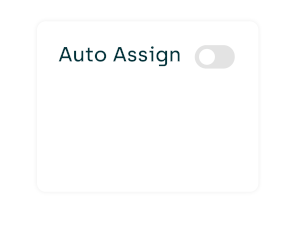
Auto-Assign
Tap into the power of AI! Our platform will auto-assign new work orders to minimize your data entry.
Work Orders
Feature
Get Google Ratings
Turn positive maintenance reviews from residents into a five-star rating for your Google Business Profile.
Work Orders
Feature
Keep the Balance
When using Auto-Assign, you can set a maximum of work orders allowed per technician.
Work Orders
Feature
Stop Losing Work Orders
Our software helps you stay on top of work orders so none slip through the cracks.
Work Orders
Feature
Go Paperless
Stop printing work orders! Save money, resources, and time by digitizing your work order process.
Work Orders
Feature
Waiting for Parts
Easily keep track of which work orders are waiting for parts or supplies.
Work Orders
Feature
Find Work Orders Easily
Search through work orders in the same style as searching on Amazon or Google.
Work Orders
Feature
Export and Share Data
Share data with the click of a button by exporting and downloading custom reports based on the work order dashboard.
Work Orders
Feature
Breakdown by Unit
You can see a unit’s work order history with one glance.
Work Orders
Feature
Improve Compliance
With our on-call calendar you can improve the management of emergencies to increase accountability.
Work Orders
Feature
Reduce Response Times
Keep residents in the know with real-time and automatic work order status updates via email and text.
Work Orders
Feature
Code Violation Coverage
Ensure proper tracking and management of code violations. Reduce response times in emergency situations and decrease risk. Reduce fines with faster violation fixes.
Work Orders
Feature
Reduce Completion Times
Complete orders faster and more efficiently with centralized documentation. All notes, files, and images are in one place for a single source of truth.
Work Orders
Feature
Bulk Actions
Streamline operations and save time with our bulk actions for assigning, unassigning, canceling, and reopening work orders.
Work Orders
Feature
Data Integrity
Maintain the data integrity of work orders with immutable, hard-coded data.
Work Orders
Feature
Advanced Bulk Actions
Outsource multiple work orders to a vendor with ease.
Work Orders
Feature
Categorize with AI
Allow our AI to determine the category of each work order to facilitate requests and make smarter assignments.
Work Orders
Feature
Track Workloads
Use our work order dashboard to distribute the workload evenly with better tracking of individual workloads.
Work Orders
Feature
Improve Transparency
Use our work order dashboard to overview and share data about all work orders. Different views are available for different needs.
Work Orders
Feature
English <--> Spanish
On each work order timeline you can instantly translate any comment from English to Spanish, and vice versa.
Work Orders
Feature
Real-Time Updates
Efficient documentation of work orders with real-time notes and images from residents and technicians. The admin app automatically syncs with the mobile technician app.
Work Orders
Feature
Resident Ratings
Empower residents to rate, comment on, and reopen their completed work orders.
Work Orders
Feature
Recurring Work Orders
Schedule preventative maintenance tasks on our recurring work order dashboard.
Work Orders
Feature
Resident Notification
The admin app automatically sends residents an email upon completion of work orders. This email offers them the option to rate the work done.
Work Orders
Feature
Add Photos in Bulk
You can upload multiple photos simultaneously to work order timelines.
Work Orders
Feature
