Purchase Orders
Request and approve purchase orders with an intuitive interface. This module includes detailed analytics. Approve via email or text for on-the-go convenience.
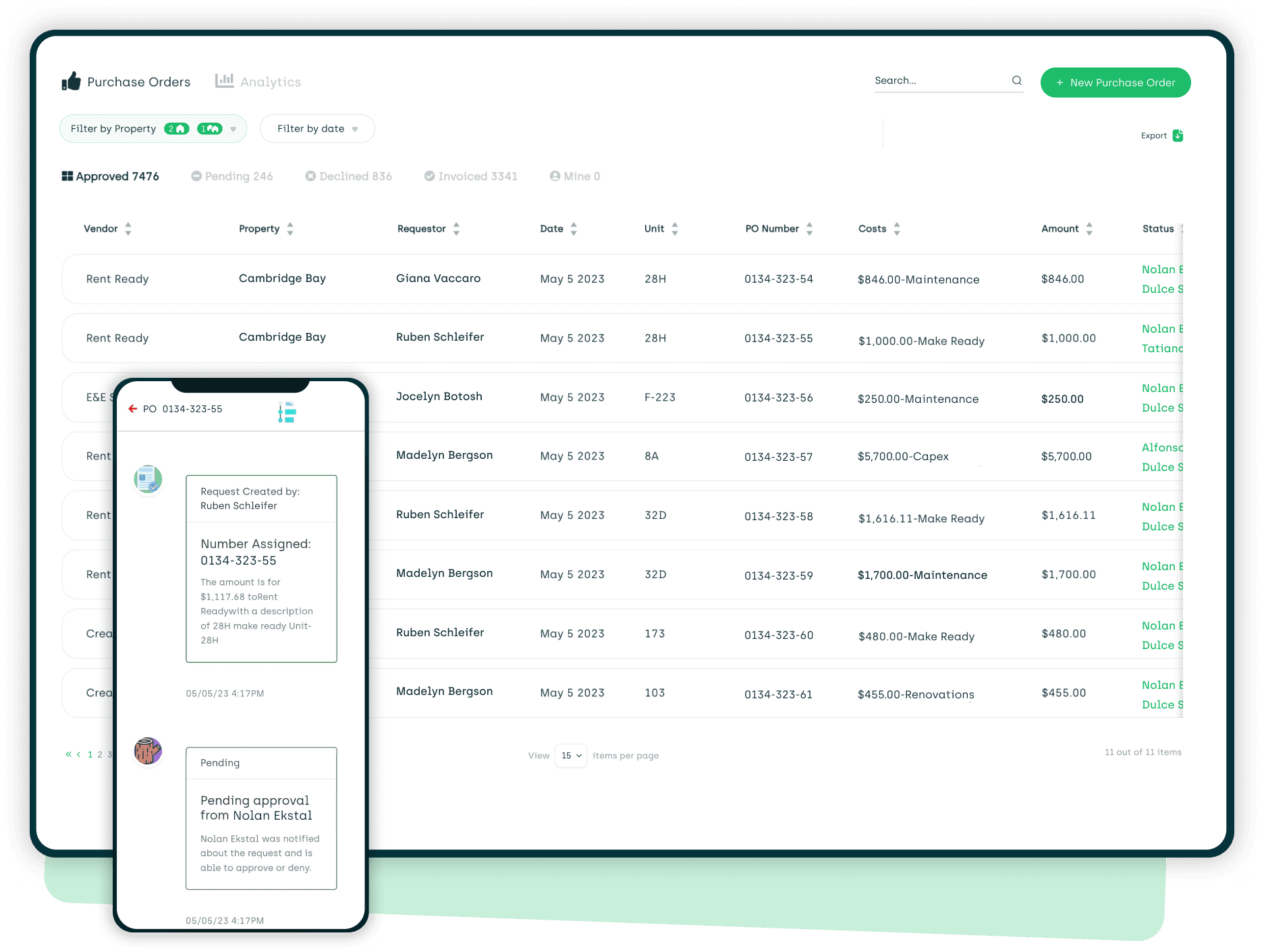
Simplify Approval Workflows
Stop running around and wasting time on purchase order approvals. AppWork automates requests, making your job easier.
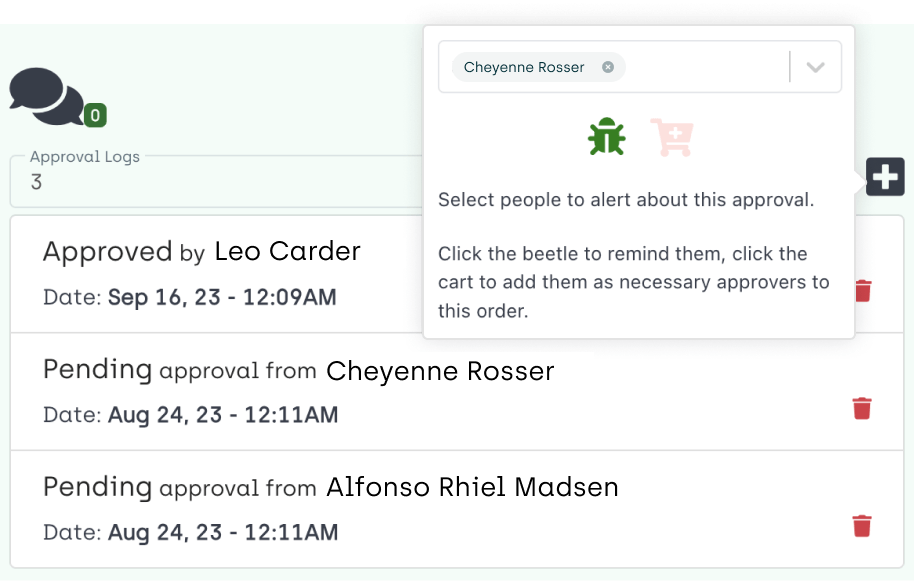
Add the approvers you need with the tap of a button from a detailed list automatically generated.
See a comprehensive timeline of who approved what and when. Stop guessing and start knowing!
Send a little electronic nudge with an email or text from the app when waiting for approval.
Once your purchase order gets approved, AppWork sends you an automated message to let you know.
We designed our purchase order interface to make your life easier. Large icons and detailed tooltips make using this module a breeze.
Increase Visibility
Create one source of truth for all of your purchase orders. Keep all the details in a single place. Search and find what you need quickly.
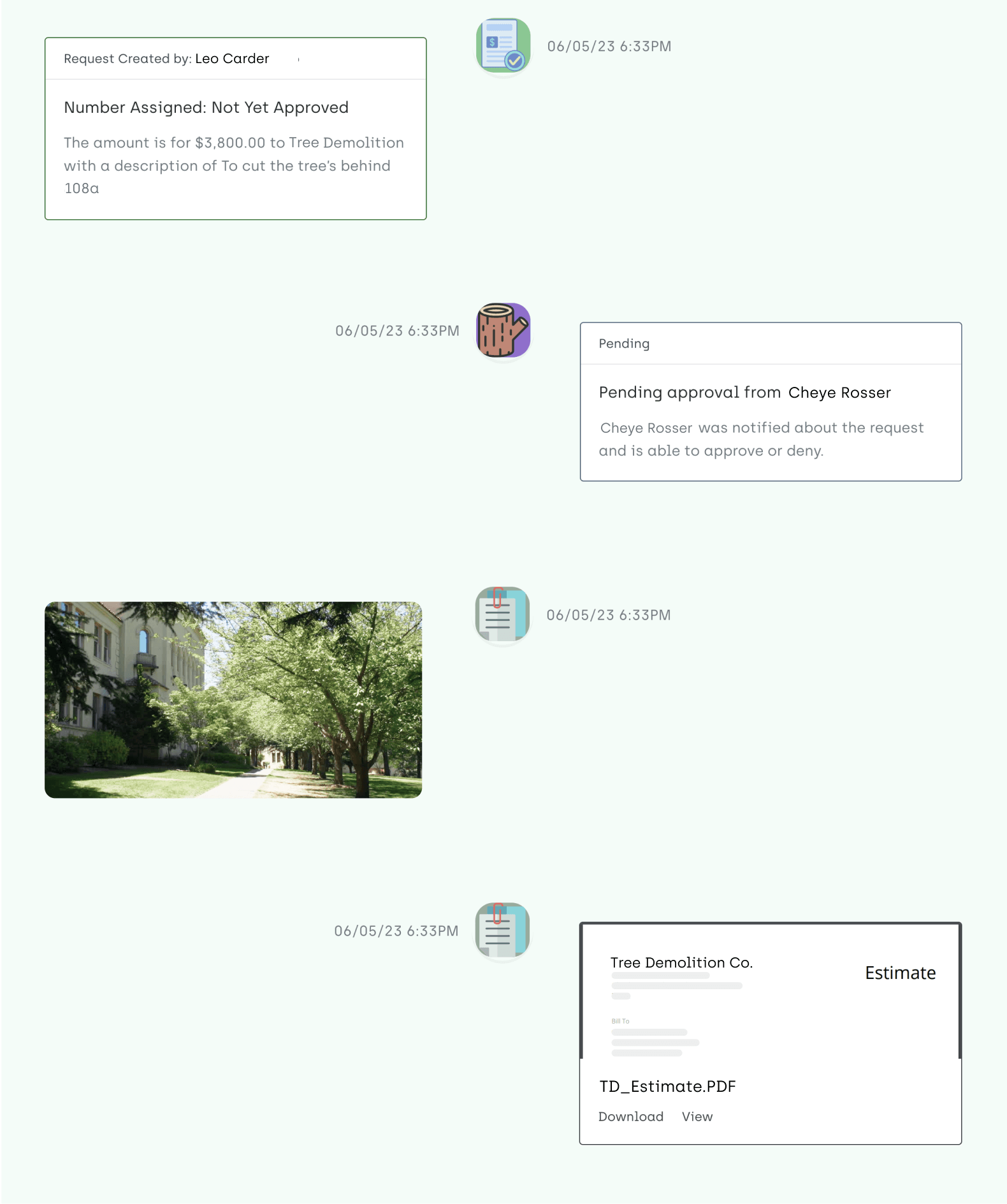
From request to approval, keep a detailed history in one place for greater transparency.
Search and filter purchase orders by keyword, unit number, property name, and date range.
Mitigate compliance and legal issues with an electronic trail of every purchase. We save all data in the cloud for easy access and security.
Build Detailed Analytics
AppWork gathers hundreds of data points for analytics. You can track purchases by date, category, vendor, and more!
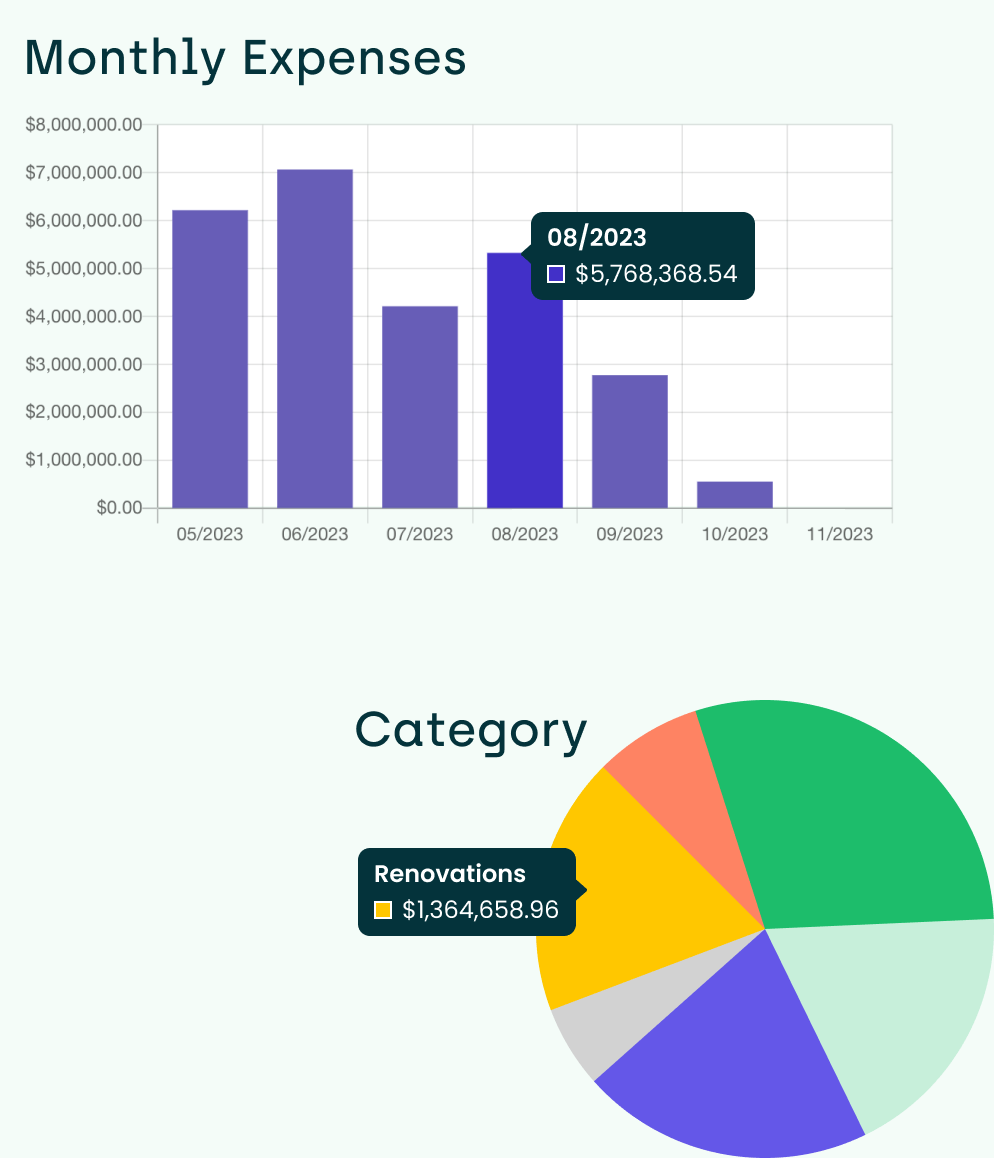
See your monthly budget for each category when creating a purchase order to help stay within budget.
Save relevant data as a PDF or spreadsheet. Filter and sort data beforehand for custom reports.
Pinpoint expenses with a breakdown of purchase orders by each unit to identify billback costs if necessary.
Start making data-driven decisions when purchasing services.
Try Purchase Orders Out




