Inspections
You can create, complete, and track maintenance inspections with our proprietary interface that's the most user-friendly in the industry.
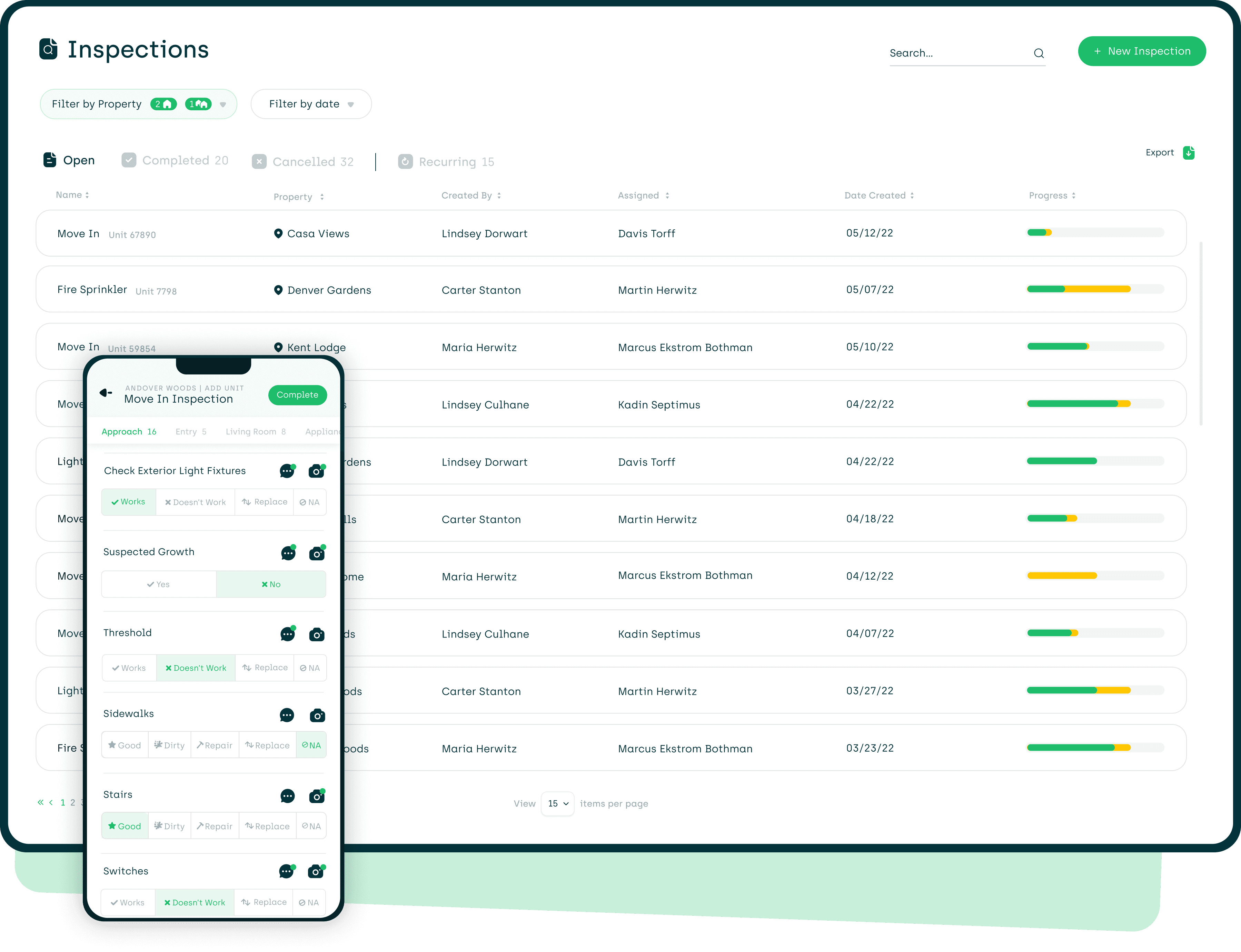
Streamline Maintenance Operations
Automatically create work orders and make-ready tasks directly from the inspection.

Create, assign, and schedule inspections on any device, then complete them on a mobile phone with all data instantly synced across platforms.
Standardization: Ensure that every inspection at your property is comparable using templates
Fully customizable: Create templates with unique specifications for every type of inspection
We’ve designed our inspections module for ease of use. Any team member can create and complete an inspection with no prior training.
Track Progress from Inspection to Repair
Easily track the progress of all active inspections. Then track the resultant work orders and make ready tasks within their respective modules.
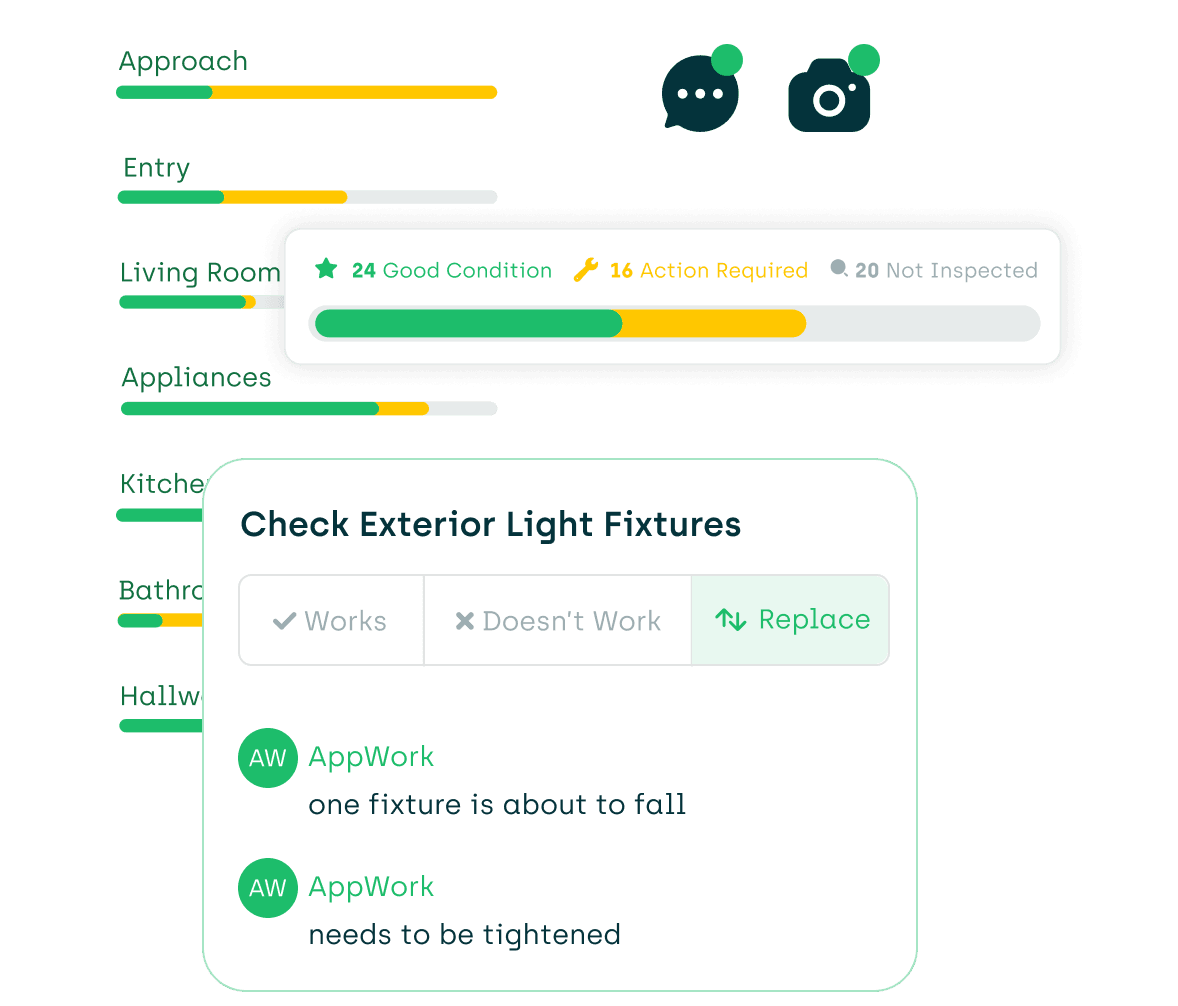
AppWork automatically generates work orders and make ready tasks based on the inspection results.
With one glance you can see the progress of every category. Use the progress bar to see more details.
We've color coded the progress bar: green for good, yellow for needs work, and gray for pending.
Simplify Compliance and Documentation
AppWork stores all inspections as digital documents. Every inspection includes timestamps and uploaded images. Search and reference completed inspections with a tap of your finger.

Automatically prompt residents to approve completed inspections
Search and filter by property, inspection type / status, date, and more
Inspections index page with overview of all inspections, including information like dates and assigned tech
Inspection charging: Add and edit item costs directly during each inspection for accurate totals.
Inspection Reports & Analytics
Turn inspection data into clear, actionable insights that save time, cut costs, and keep your properties inspection-ready.

Actionable reports: Compare inspections across properties to spot trends
Deficiency tracking: Tag issues, track repeats, and prioritize with severity levels
Preventative maintenance: Catch recurring problems early and schedule fixes proactively
Cost visibility: Generate detailed cost reports by property or inspection type
Try our Property Inspections for Free




