We've Upgraded to a New Version!
Welcome to version 3.0.0 of AppWork’s mobile app for maintenance technicians! We’ve updated the design for a better user experience and added a ton of new features. Technicians and supervisors working on multiple properties will enjoy a seamless user experience. They can view all of their work orders from every property with just one login.
Features
Performance Badges: We’ve added a badge screen for technicians. They can see received and pending badges. They can get to this screen using our updated mobile navigation that has three icons for “Badges,” “Home,” and “Settings.”
Image Carousel: Technicians can easily view all the images within the work order timeline.
Completed Work Orders: We’ve added a new tab on the home screen, enabling technicians to see their completed work orders in addition to their open work orders. This helps techs reference previous work orders when they’re working on-site, increasing overall efficiency.
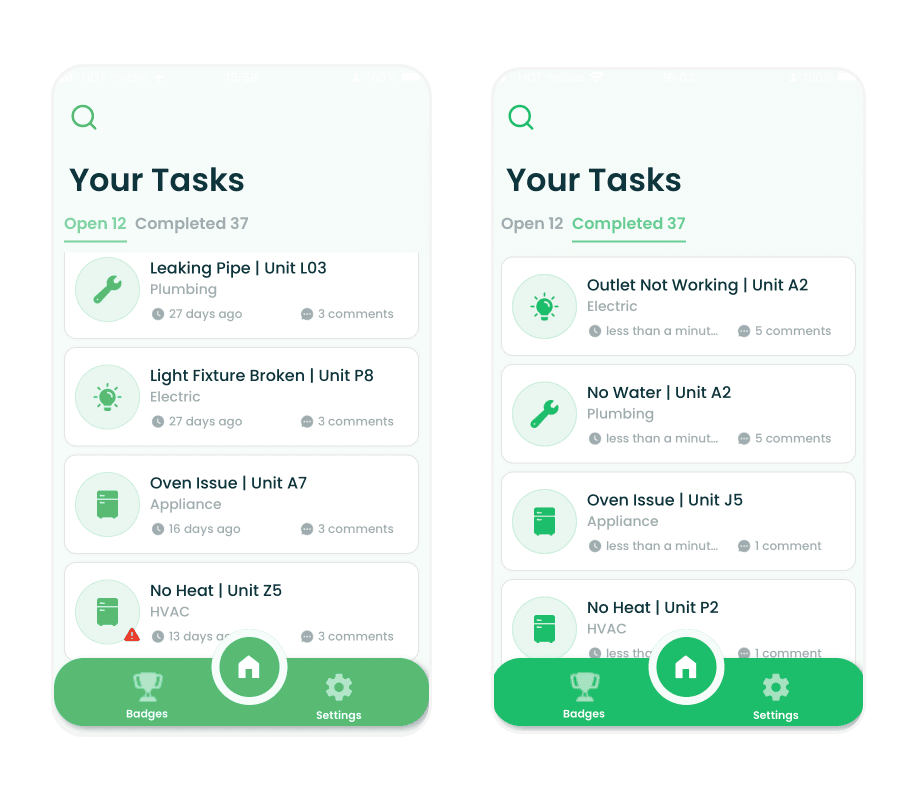
Additional Features
- We’ve added a priority symbol to work orders on the listing page when they have a status of emergency or code violation.
- We’ve updated the design for when a technician has no work orders assigned or completed.
- The open and completed tabs both work in online and offline modes.
- The app will treat comments less than 6 characters in length as invalid when either completing or canceling work orders.
- We’ve increased the font size on the “No Access” dropdown menu.
- We’ve updated the user interface for marking a work order as “Need Parts”.
- When the phone is in “Airplane Mode” the app will show an offline icon.
Bugfixes
We’ve fixed the following:
- Keyboard overlapping issues
- Offline order syncing
- Discrepancies in total work orders completed between the admin portal and tech app
- The translation button for Spanish
- Minor Spanish translation issues