Building a Better App Experience
🔨 Building a Better App Experience! 🔨
Hello, hardworking technicians! Ready to transform your workday into a project masterpiece? Dive into the brand-new toolkit we've built just for you in our latest update of the AppWork Technician App. Get ready to hammer out tasks more efficiently than ever!
🧰 What’s New in Your Toolbox:
- Swift and Secure Text Login! 📱Forget the QR code. Simply tap on ‘Login with Text’ on your login screen, punch in your number, and BOOM! A magical link will wing its way to you. Click it, and you’re in!
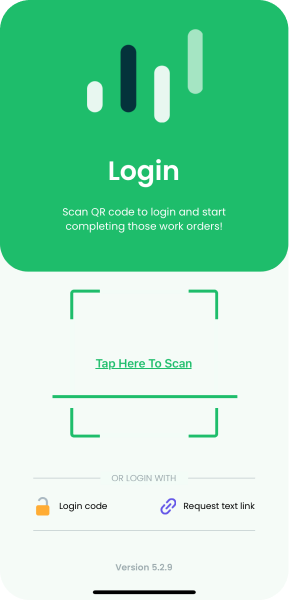
Direct Dial-a-Resident Feature! 📞

- Ever had that "I wish I could just call them" moment? Your wish is our command! Now, directly from a work order, one tap will connect you to the resident. It's like having a direct line to project success.
- Your privacy? Nailed it! The calls are masked, meaning both parties can’t see each other’s numbers.
- Handy work order timelines will now log the call start and end times. No more "Did I call them?" moments.
- Prefer the old school? No problem! The calling feature can be turned off in system settings.
Snap, Snap, and Upload! 📸 Gone are the days of uploading one image per task. Now, capture your craftsmanship and upload multiple masterpieces from your camera gallery in one go! This works only inside the comment field of a work order, make ready task, or inspection (and not when completing).
🔩 Minor Tweaks and Fixes
- Changed the wording in that pesky sync error message to provide more information.
- Fixed an issue with the same pesky sync error message from above.
- Images now go full screen with just a click. Immerse yourself in every detail!
- ¡Hola! Tagging an admin in Spanish? Names display perfectly ahora.
- Spotted and fixed some sneaky bugs hiding your well-earned badges.
- No more unnecessary tech tipping visibility for clients who opt out.
- Your WO timelines? Smoothed them out to be in perfect chronological order.
- Strengthened the app's foundation to prevent unexpected crashes.
- Fine-tuned the inspections feature. It's as smooth as a freshly painted wall!
- Swipe left, swipe right! Glide between photos effortlessly when viewing from comments.
🪜To Sum It Up 🪜
Every part of this update was built to empower YOU. Think of it as a trip down the aisles of your favorite hardware store, each feature handpicked to make your day-to-day tasks feel like a breeze.
So, roll up those sleeves and dive into the new AppWork Technician App experience! Let's build something great together! 🔧 🎉