Purchase Order Improvements and Tech Tipping
AppWork introduces new reports, tech tipping, improved purchase orders, and more upgrades. We've also made huge improvements to our inspections, with a checklist option (for creating a custom inspection) and better overall usability.
Features
Tech Tipping: Completed work order emails now include the ability for residents to leave a tip. The new tech tips report shows how much each tech has earned in tips. Technicians can view and redeem their tips from the tech app. It must be on the latest version.

Inspections Checklist: Create a custom inspection according to your needs. We've also improved the overall usability by adding a search functionality when assigning, removing the description requirement, removing character limits, and adding the ability to assign an inspection to a resident.
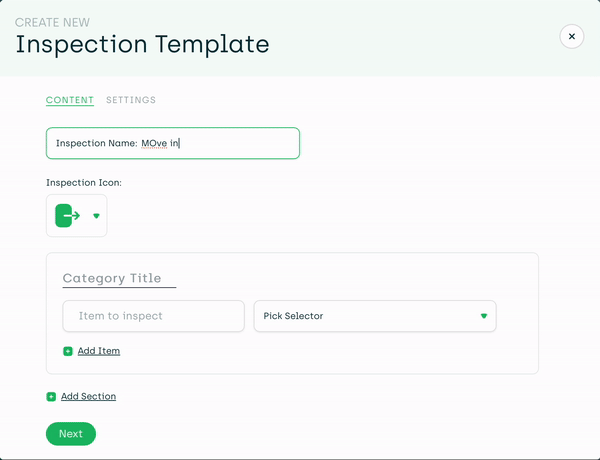
We've also added the ability to assign a due date for each checklist task.

Performance Improvements: We've improved the speed of our Make Ready Board, Inspections index, Technician management index, Analytics index, Reports index, Vendor management index, Work Order index, work order creation, and more! We want to make the AppWork experience as easy and smooth as possible. Faster page loading times result in a better user experience for our clients.
Purchase Order Functionality: We updated the overall design of the purchase order index page and created a new purchase order popup. Additionally, when creating a purchase order, you can see the budget for that category and how much you've spent so far compared to your budget.
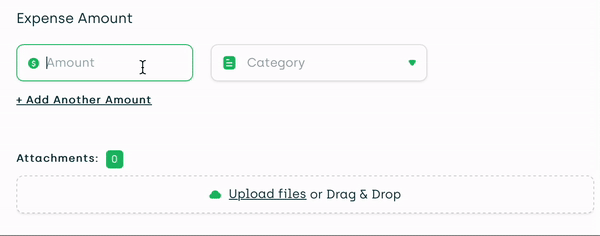
Additional Features
Make Ready Board:
- Easily remove a make ready card from the board with a cancel button.
- Occupied units are now "On notice" units for clarity.
- "Office sign off" is now "complete" for clarity.
- Also, for clarity, on the make ready calendar view, we're calling work orders "MR tasks."
- You can now open the make ready card in a separate tab.
- The make ready card includes checkmarks for completed tasks.
- The make ready board is loading faster than ever for a better user experience.
- We've removed the "notes" column on the make ready board for a cleaner design. Each make ready task has its own set of notes.
- We've removed the "Board settings" to simplify the make ready board.
Inspections:
- Renamed blank inspection to "Checklist."
- Emails are now sent to residents and admins when inspections are assigned, with a link to complete the inspection.
- You can upload larger images and select multiple attachments to upload at the same time.
- You can unassign an inspection after it’s been assigned to someone.
- You can cancel an inspection. Canceled inspections can still be found in the canceled tab.
- It's possible to assign each checklist item individually instead of having one assignee for the entire inspection.
- You can add due dates to checklist tasks.
- Company admins can edit existing or create new inspection templates.
Analytics:
- New tabs were added to the unit breakdown heat map: total, closed, and open work orders.
- We added a date filter to the unit breakdown heat map.
- We changed the algorithms for how to display color variations, making the report easier to act on.
- We've added more colors for a total of six.
Work Orders:
- We've made comments on the timeline editable. A version history will be available to see what changes were made and when.
- We've updated the design of the work order index page and the work order popup for a cleaner look and better usability.
- When assigning work orders, you will be able to search for either a technician or vendor (we've added a search field in the assignment panel).
- We've improved the syncing between Yardi and AppWork work orders.
- On the work order popup, you can see how many parts an order is waiting for.
- When marking a work order as "No Access" in the Admin Portal, you will be able to select the reason for no access from a dropdown menu.
- You can search for work orders by ticket number.
Purchase Orders:
- We've updated the purchase order workflow so that the person submitting the purchase order does not also need to approve it.
- When you are waiting on approval, AppWork will resend the approval email to make it as easy as possible for the purchase order to be approved via email.
- During purchase order creation, the unit number will be a dropdown, including all the units of the selected property.
- Looking for "Purchase Order Analytics"? It's been combined with the "Purchase Order" tab for easier navigation.
Reports:
- New report: Tech Tips
- New report: Vacant Units
- New report: Tech Callback Percentage
- New report: Task Time. This was called the "Work Order Time" report previously. Now, with our new tech timer feature, we can report more accurately about the time spent by each technician on work orders and make ready tasks.
- New report: Work Order Status--detail view. This shows a list of all open work orders and includes their statuses.
- The unit saturation report now shows sites with high saturation in red.
Vendors:
- We added the ability to sort vendors by callbacks, from most to least.
- We added a list view to the vendor index page.
- You can export the data from the vendor page to a PDF or spreadsheet.
- For our Yardi integration, new vendors added to Yardi will also be created in AppWork.
Misc Features
- Units: We added a multi-property selector to the page for your convenience.
- Units: The unit column includes the property name for reference.
- Release Notes: There is a direct link in the user popup to AppWork's release notes webpage, so you can easily go back and see what was included in past releases.
- Settings: Deactivated properties are automatically removed from any property groups they belong to.
- Applications: You can delete saved applications.
Bugfixes
We've fixed the following:
- Analytics: The Work order by priority pie chart is now showing the correct data.
- Reports: We've updated the pending parts report to only pull data for open work orders.