The Importance of Using a Digital Make Ready Board
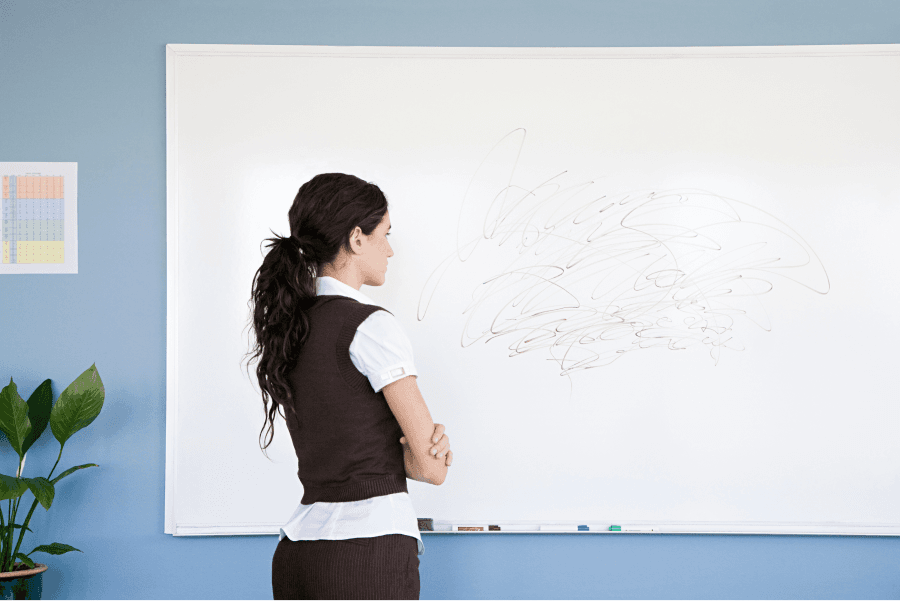
Apartment turnover is a fact of life, but taking steps to minimize it through a focus on resident retention can save tens of thousands of dollars a year.
Upgrading from a whiteboard or spreadsheet to a fully integrated digital make ready board is essential to saving money on turnovers. However, when asked about moving to a digital make ready board, some community managers reply, “You can pry my whiteboard from my cold, dead hands!”
Overcoming this resistance to change is half the battle when upgrading a property from a physical make ready whiteboard to a digital make ready board. To help those reluctant managers let go of their beloved whiteboards (or even spreadsheets), we want to help them understand why upgrading is critical.
Automation—Saving Time!
There is no way to automate whiteboard entries. Every entry must be made manually, in a script legible to the whole team. Every single entry has the possibility of being erased by accident. A digital make ready board can remove the need for manually entering every unit waiting for a turnover.
Imagine entering the resident’s expected move-out day, and their unit is automatically added to the make ready board. With a digital make ready board (such as the one offered by AppWork) this automation exists.
Besides saving time, this automation also stops units from slipping through the cracks. How many times has someone in your leasing office said, “I thought you added that unit,” or, “When are they moving out again?”
Modern property managers have more on their plate than ever before. Moving to a digital make ready board is more than an option. It’s a necessity. Managers need the extra time saved by using automation.
Easy Scheduling
Turning over a unit requires tens of tasks, and each task needs an assignee, whether it’s a third-party vendor or an on-site maintenance technician. Keeping track of who is assigned to what can be cumbersome with a manually edited whiteboard.
Besides needing manual updates, it's easy to lose data with accidentally erased notes and lack of space. No matter how big a whiteboard is, there is only so much room for each unit and each task.
With a digital make ready board, like AppWork’s, you can assign, schedule, upload photos, and add notes to every task for every unit. You have no limitations in terms of physical space. Plus, it's impossible to wipe away every note and comment.
Even if assignees change or scheduled times change, all that information still exists inside the make ready timeline. Managers can stop scratching their heads and trying to figure out which squiggles mean what (“Is that John or James?” “Is that for the 2nd or the 12th?”). With the click of a mouse or tap of a finger scheduling turnovers can be easy.
Mobility
Most whiteboards reside in the leasing office. This location doesn’t help maintenance technicians and vendors who work on-site. Even with a spreadsheet, tables are hard to edit and read on a mobile device.
Ideally, technicians and vendors should be able to easily track, edit, and record their progress on make ready tasks using a smartphone.
Compare the following two scenarios.
First Scenario: A property manager assigns a technician the task of repairing the blinds in an empty unit. They scribble the technician’s name on the whiteboard under the “Interior” column. The technician goes to the unit but realizes he doesn’t have the right parts to finish the job. He calls his supervisor and asks for the parts. The supervisor makes a scribble on the whiteboard: “Needs materials.”
A week later, the property manager asks if the unit is ready for a new resident. The supervisor looks at the board and says, “I think I wrote here that he needs something.” The manager asks, “What does he need? When did he ask for it?” The supervisor can’t remember. After much phone tag and running around, they finally order the right parts.
Everyone starts focusing on other tasks and forgets about the apartment needing new blinds. A day before a new resident moves in, the leasing agent does a walk-through of the unit and notices that the blinds are broken. More phone tags and more running around trying to remember the details of the situation.
When the technician finds the new parts, there isn’t enough time to fix the blinds before the residents move in. The new residents come into a unit with broken blinds and have to deal with the technician working inside the unit while they are also trying to unpack and get organized.

Second Scenario: A property manager opens the digital make ready board and assigns a technician the task of repairing the blinds in an empty unit. The manager schedules a time for the technician to complete this job.
The technician goes to the unit and realizes he doesn’t have the right parts to finish the job. He goes to his technician app on his phone, opens the make ready task assigned to him, and marks the task as “needing parts.” Everything is recorded in the make ready timeline, and the supervisor receives a notification about the parts needed.
After receiving the notification, the supervisor orders the parts and comments on the make ready timeline.
The technician sees this task daily on his app. He pings his supervisor, asking for updates on the make ready timeline. The supervisor comments on the make ready task when the parts arrive. The technician returns to the unit, fixes the blinds, takes a photo of the fix, and completes the task.
The new residents arrive at a ready unit.
In the first scenario, the lack of mobility leads to miscommunication, inefficiency, and unhappy residents.
One Source of Truth
What happens when technicians or vendors complete a task, but haven't reported it yet? The whiteboard becomes an unreliable source of information. In an era of insta-everything, property managers need real-time updates.
When using a digital make ready board, the admin portal and technician app sync in real-time. As soon as the vendor finishes painting, the manager will know. As soon as a technician finishes fixing the blinds, the leasing agent will know.
Besides automatic syncing between maintenance platforms, a digital make ready board needs to sync automatically with the property’s primary management software (PMS). Most digital spreadsheets do not integrate with the PMS. This syncing ensures that everyone involved, from technicians to leadership, stays on the same page at all times, eliminating delays and enhancing efficiency.
Searchable History
No matter how amazing a whiteboard is, it will never include a digital history stored in the cloud. A digital make ready board can keep track of every vendor, technician, comment, note, picture, video, and more in a single timeline.
Even if a manager has questions six months later, she can search and reference everything about that specific turnover. Imagine a resident complaining about a problem that has existed since they moved in, but you have a clear record of their move-in inspection linked to their make ready card.
Or maybe a resident starts complaining about the paint flaking three months after moving in. Again, with a digital history, it’s easy to find out who’s responsible for the bad paint job.
A complete digital history of every move-in removes any question of the unit’s condition at move-in and who’s responsible for what.
Choose Your View
Not all digital make ready boards are created equal. For example, AppWork offers a list view and a calendar view. The calendar view mimics the clarity of an old-fashioned whiteboard, offering you a comprehensive overview of all upcoming move-ins.
The list view allows for easy scheduling and note-taking. Use both views to get the best of both worlds.
Celebrate Your Accomplishments!
Another advantage of digital over physical? Celebratory animations! With a make ready board (like the one from AppWork), every time someone completes the turnover on a unit, she'll see a rocket ship fly across the screen as that unit is archived. Finishing a turnover is a big deal, and supervisors deserve a little pat on the back for each one accomplished.
Of course, animations are not everything. AppWork also offers an intuitive interface, designed especially for use by property managers, based on thousands of actual turnovers. A digital make ready board that is difficult to use or understand won’t be used or understood. Given how resistant some members of the multifamily community can be to change, a good first impression is essential.
Ready to Upgrade Your Whiteboard?
We’re hoping that after seeing all the benefits of moving to a digital make ready board, managers will be excited and willing to throw their whiteboards away. No matter which digital make ready board you choose, make sure it includes all the following features:
- Automation to remove manual work
- Easy scheduling for vendors and on-site technicians
- A calendar view at minimum
- A complete digital history that’s easy to find and search
- Automatic syncing between technicians, vendors, and leasing offices
- Automatic integrations with big-name primary management software
According to an article in Forbes, The Impact Of PropTech And Digital Transformation In Multifamily Real Estate):
Without this digital transformation, they [properties] risk becoming unattractive partners to renters and investors alike, who are now expecting a sophisticated level of digital competence and ability from the property management firms they do business with.
If nothing else, properties need to stay in the game. Properties using whiteboards, spreadsheets, and other project management tools will inevitably fall behind those who have upgraded to a digital make ready board.
To learn more about AppWork's Make Ready Board, explore here