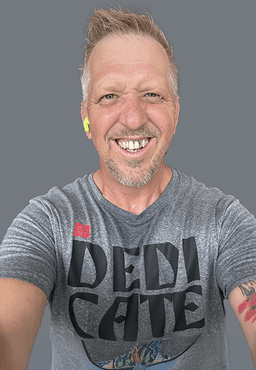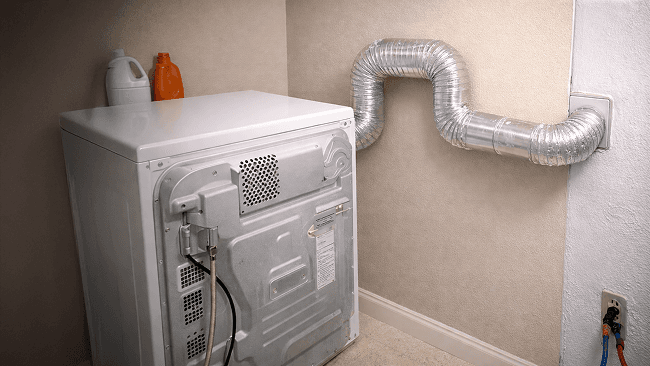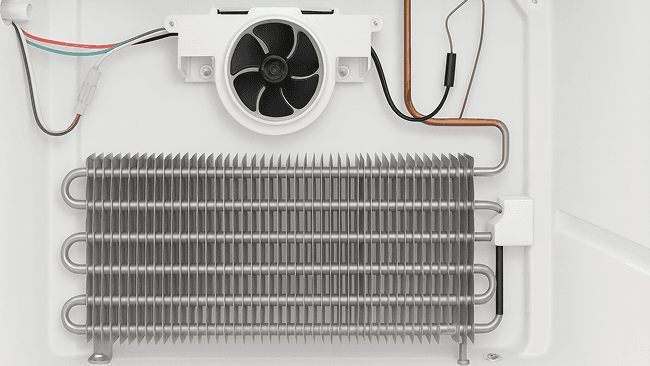Whirlpool Dishwasher Diagnostic Mode
Okay guys, what we got here today is a whirlpool dishwasher.
It's normal ones that you usually see almost on in most properties nowadays. And to put 'em into diagnostic mode, you're gonna come over here and you're gonna do this rather fast. 1, 2, 3, 1, 2, 3, 1, 2, 3 goes into diagnostic mode. They all light up. And you push start and then it will go through each cycle to allow you to be able to see what's going on.
You'll see it will cycle through and it will go to a one hour wash heavy, then it will go back to normal and high temp, and it will start to run the system there
as you see the flashing, that tells you that it's gonna start on that cycle.
And then it's gonna run through all the cycles to make sure that the dishwasher is functioning actually correctly and that you have no problems. Have a great guy. Have a great day, guys. I hope that everything's awesome. Um, this will help you tremendously in the field to make sure that you're resetting the board as well as running through the diagnostic check on the dishwasher to make sure before someone moves in.
You guys have a great day today.