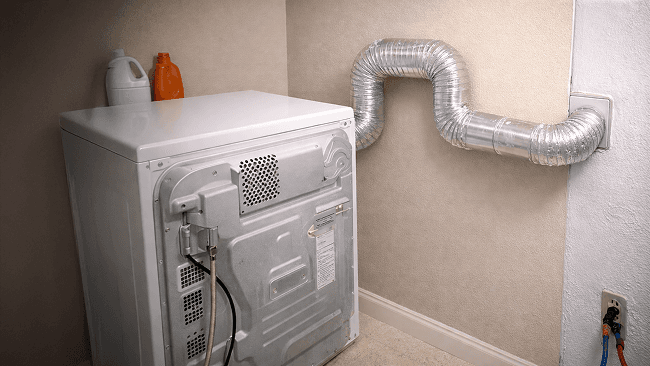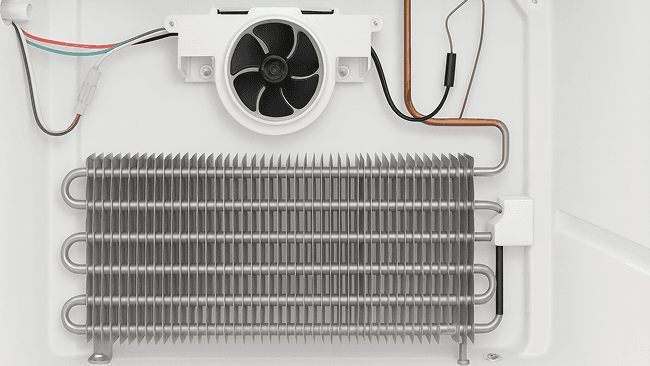How to Enter Dishwasher Fault Mode
But now let me show you how you can get into the fault code mode, because in this particular exam example I'm gonna give you, your tenant might say the dishwasher works, but it's leaving the dishes dirty or wet, or stop stopping in the middle of the cycle, something along those lines. Okay? So in this case, you need to get into the fault code mode so that you can see what is going on with the unit before you start tearing it apart and replacing things.
Okay? The whole point of this is for you to be able to assess intelligently and find out exactly what's going on before you. Again, start tearing anything apart. Alright, so going back to this, this graphic over here, the presentation to enter fault code mode with the dishwasher in standby mode. Okay, so the dishwasher is just idle, right?
It's not running. You're gonna press and hold the furthest most pad on the left and the star pad simultaneously for five seconds. So in other words, you're gonna press. In this case, right, you're gonna press the cycle button and the start button at the same time for five seconds, and that is going to get you into the fault code mode.
Now, once you're in the fault code mode, the user interface is gonna report the status of the door. So if you close the door, the LEDs on the user interface are gonna be solid. They're gonna be lit, and if you open the door, the LEDs are either gonna blink or they're gonna be off depending on the model that we're working with.
Okay? But after you do that, check, right after you open and close the door. Your fault codes will be displayed. And let's cut Zoom in here and look at the fault codes here, because these are actually very important for you to understand. So in this case, once you get into the service mode, two blinks indicate that you have a door latch failure.
Now I wanna explain something to make it very clear. Okay. The difference between the two blinks in the critical faults and in the, in this, in the fault code mode, is that. They mean something totally different. Okay, so when you get into this fault code mode, you're gonna see that the number of blinks have a totally different meaning from the critical faults.
That's why it's important that you understand the difference between the two. Going back over here, two blinks on the start. LED would indicate that you have a door latch failure. So you have to look at that. Let's take a look at another one. Six blinks would indicate that you have a failure to drain, right?
So that's the unit's not draining properly. And one of my, one of the ones that I see quite a bit is also full code or seven seven blinks on the start, LED, and that is the absence of a heat source. In other words, maybe the heating element is not working properly. And in this case, it's not allowing the dishes to dry or it's not sanitizing them, right?
One of the, one of the two things because the heater, the cow ride heater, that's its purpose. So now that you know what the fault codes are, right? So we showed you how to look at the critical faults. We showed you how to get into the fault code mode, and now we are gonna show you how to go into the service mode so you can actually test these components and be able to determine if they are indeed working or not.