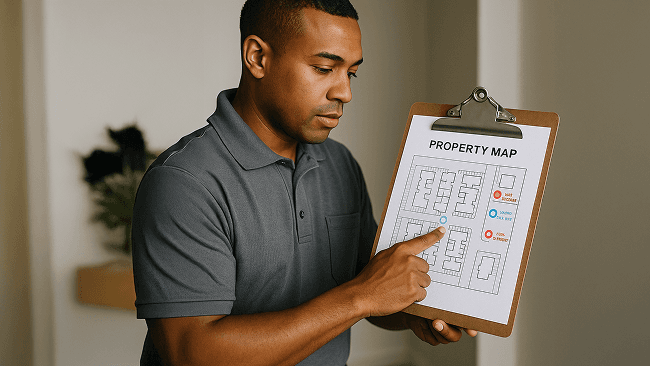Filling Out a Completed Work Order
When it comes to completing work orders, try to use all of the data tabs that are available to you. If you have print work orders, please do not just mark. Done. Uh, check mark and sign your name. Please go the extra steps to make sure that you're recording everything that went on into completing that work order, the time it took you from start to finish, any part that you used.
If you can't complete the work order, leave a very detailed note on why you can't complete it, doesn't need a third party vendor. Have you contacted the vendor? Have you gone ahead and scheduled that appointment? Leave as much detail as you can on that work order, whether it's print or on your app-based PMS systems.
If, uh, a lot of, uh, the PMS systems now require you to take pictures, so if you changed that light bulb in the apartment, take a picture. Hit submit to your time. Uh, it will notify the resident that the work was done and then they have a picture of the light working when you left. So one of the other reasons that these, this type of detail is important, um, a lot of third party managers rely on the time you spent, the parts you used in order to build back the ownership group.
So. Take your time and complete the work order in its entirety as best you can. Uh, and that will help down the road with billing. Uh, it will help down the road with inventory control. Uh, it will just, just make it better. It makes you more professional because you're documenting the process. Fill those work orders out.